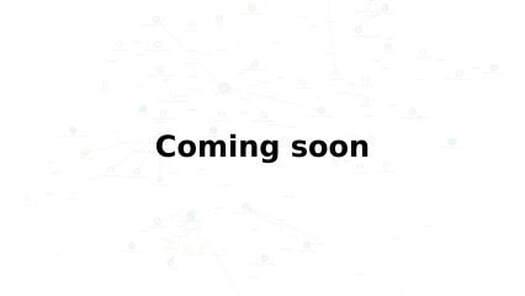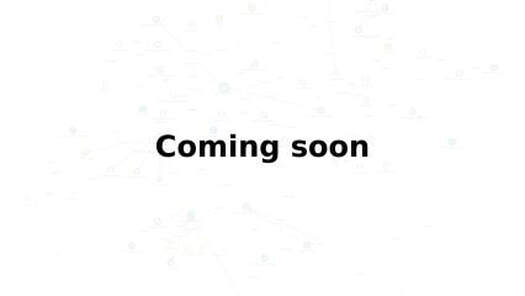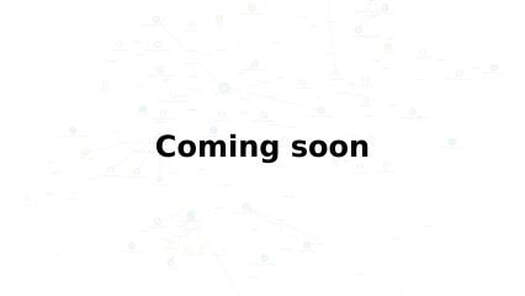|
1. How to install reKnowledge
2. How to use your web browser add-on 3. How to use your analytical workbench 4. How to use the advanced search 5. How to customise your ontology |
How to install reKnowledge
|
1. a. Installing reKnowledge enterprise
|
1. b. Installing single user Digital Investigative Board
|
|
|
|
2. Creating a project
|
|
How to use your web browser add-on
|
1. Overlaying knowledge on any webpage and adding new nodes to the knowledge base
|
2. Creating connections from a web page
|
|
|
|
|
3. Tracking the source of information
|
4. Advanced sources tracking and interactive data
|
|
|
|
How to use your analytical workbench
|
1. Workbench overview
|
2. The wheel tool
|
|
|
|
|
3. Customising visualisations
|
4. Exporting data
|
|
5. The table view
|
|
How to use the advanced search
|
1. Nodes queries introduction
|
2. Search node by class
|
|
|
|
|
3. Search node by name
|
4. Connections queries introduction
|
|
|
|
|
5. Chained queries
|
6. Min Max Function
|
|
|
|
7. Nested graphs
|
|